

Start building better customer relationships with Omoo today

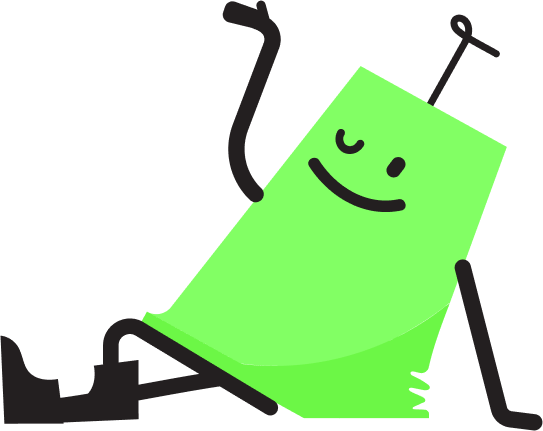


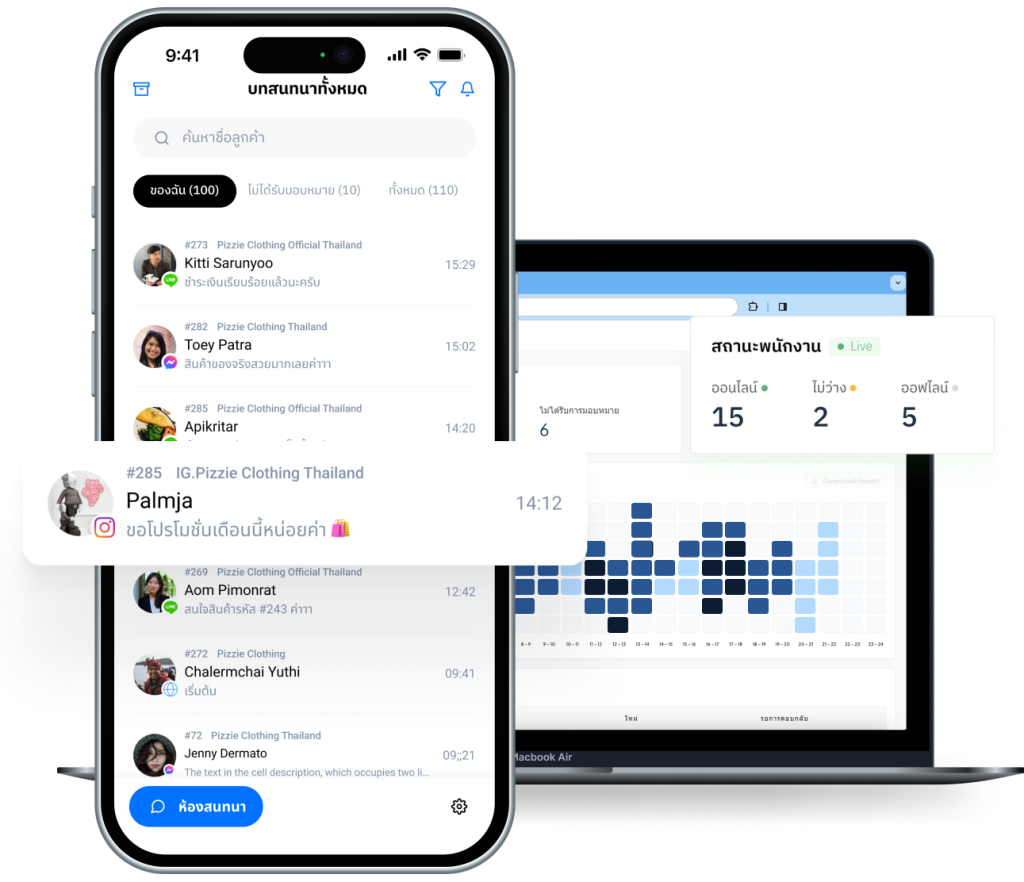
that are using Omoo to empower their chat experience










































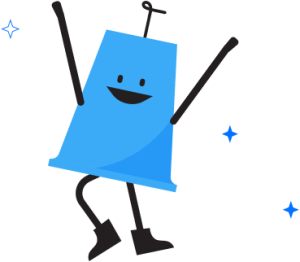
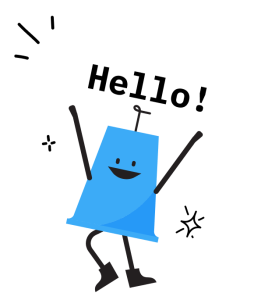

Omoo helps you manage messages from everywhere easily, without switching between apps. Whether customers reach out via LINE OA, Facebook, Instagram, WhatsApp, Telegram, or from your website, you can handle them all in one platform instantly.

Managing and retrieving customer data becomes more systematic and convenient through the 'Custom Attributes' feature. You can input customer data without limitations and instantly filter conversations based on customer-specific data.
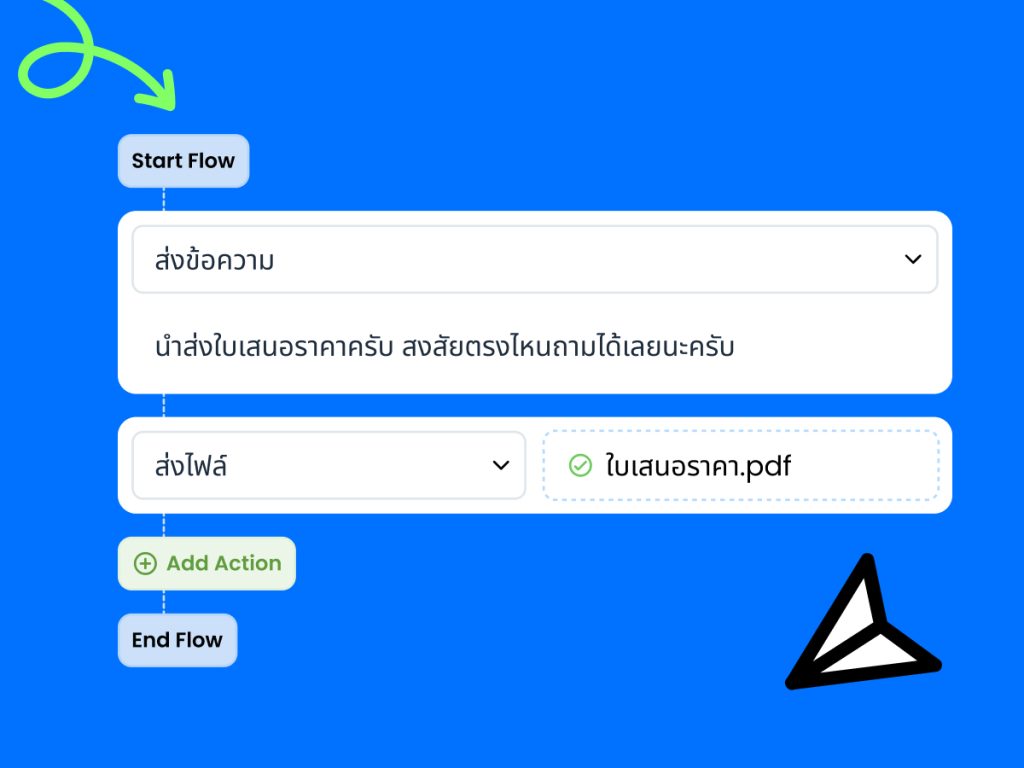
Create workflows effortlessly with the 'Conversation flow' feature to helps you manage customers' conversations and easily customize chat responses as needed with just one click. For instance, sending a quotation after sharing a video or assigning team members when customers pass the filters.
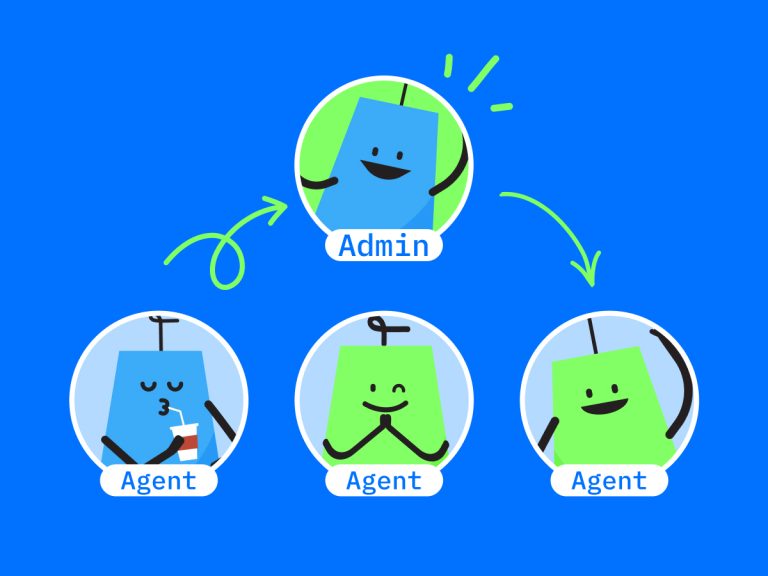
Forget about headache in managing customer service teams altogether, Omoo can do it for you! From tracking statuses, assigning tasks, managing responses and more!

Regardless of which channel customers use to reach out (LINE OA / Facebook / Instagram / WhatsApp / Telegram / Website), Omoo's system allows the creation of appointments in one place! Admins can create appointments through conversations with customers, or customers can make their own appointments through the chat interface.
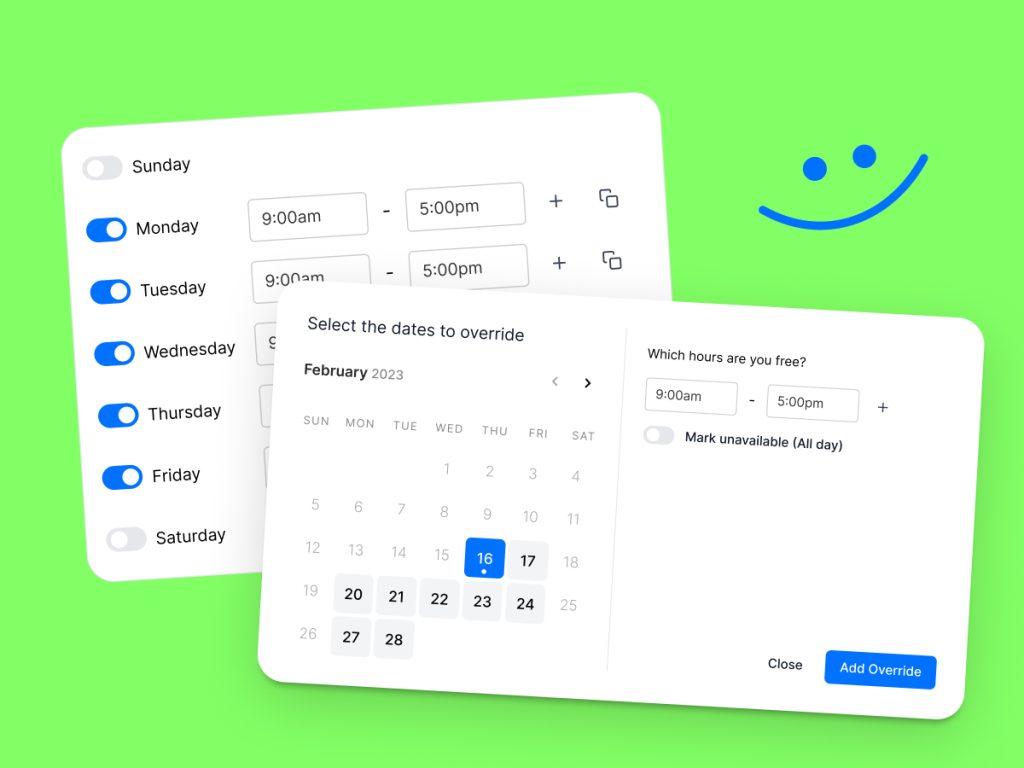
If the service availability varies in each time slot or has different conditions, you can set booking limits per time (day-week-month) and even separate them by service types. For example, limiting two customers for an oil massage service from 10:00-11:00 AM and 15 customers for other massage services within a day and during the staff's lunch break, customers cannot book massages.

Omoo online booking system allows you to conveniently customize service details. During the booking process, admins can specify information for customers to provide before receiving the service, such as their name, phone number, preferred room type, and require for an extra bed.

Never miss any notifications! Both customers and customer service team can reschedule or cancel appointments within the chat. Every change will trigger notifications to both parties, and additionally, there will be a reminder sent one day before the appointment.

Omoo dashboard allows you to easily view all crucial statistics from conversations with customers in real-time. Whether you want an overview of the business or to assess the performance of each message box, tags, or teams, you can select the display based on your preferred timeframe.
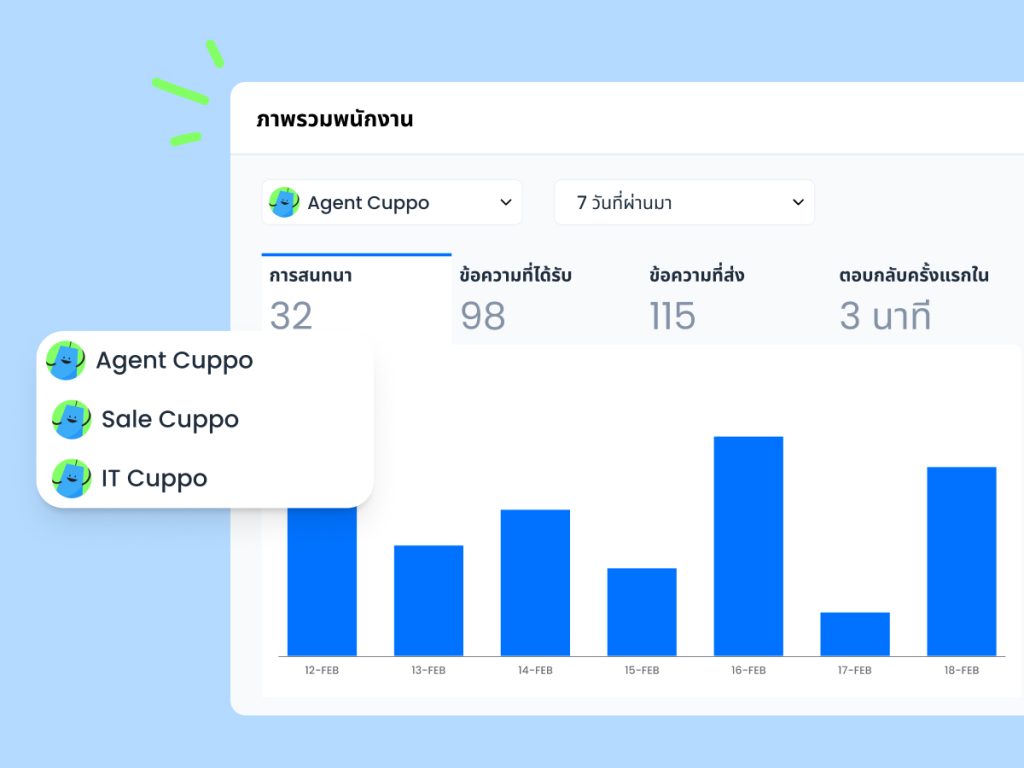
Efficiently evaluate employee performance by tracking the time taken to respond to customers upon their initial contact, the total duration spent responding in each conversation, and the time taken until the customer case is done.

You can view real-time conversation volumes and easily check the quantity of conversations received per hour throughout the day. Additionally, you can download this data as an Excel file for further analysis, helping in sales strategies, operational improvements, and additional marketing strategies.
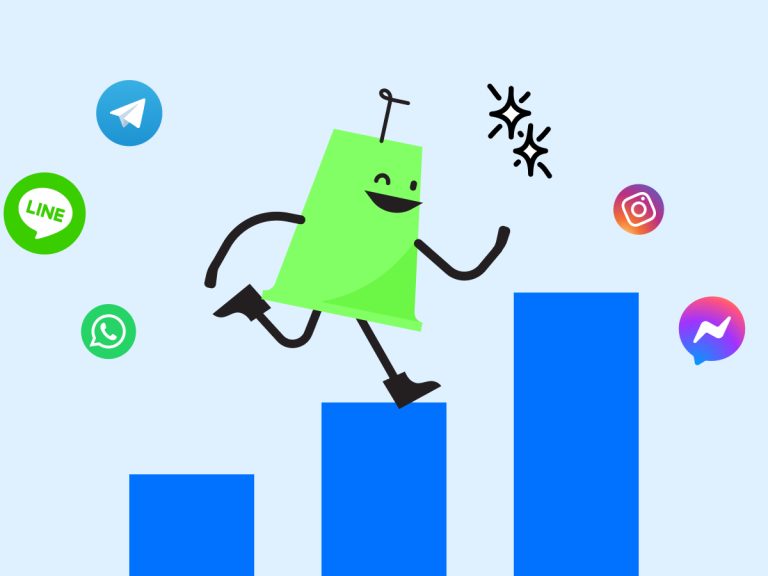
Customer data is important, Omoo serves as a tool to help you compile detailed customer databases from various channels for analysis of key statistics, helping the growth of your operations and business in the online platform!

Omoo helps you manage messages from everywhere easily, without switching between apps. Whether customers reach out via LINE OA, Facebook, Instagram, WhatsApp, Telegram, or from your website, you can handle them all in one platform instantly.

Managing and retrieving customer data becomes more systematic and convenient through the 'Custom Attributes' feature. You can input customer data without limitations and instantly filter conversations based on customer-specific data.

Create workflows effortlessly with the 'Conversation flow' feature to helps you manage customers' conversations and easily customize chat responses as needed with just one click. For instance, sending a quotation after sharing a video or assigning team members when customers pass the filters.
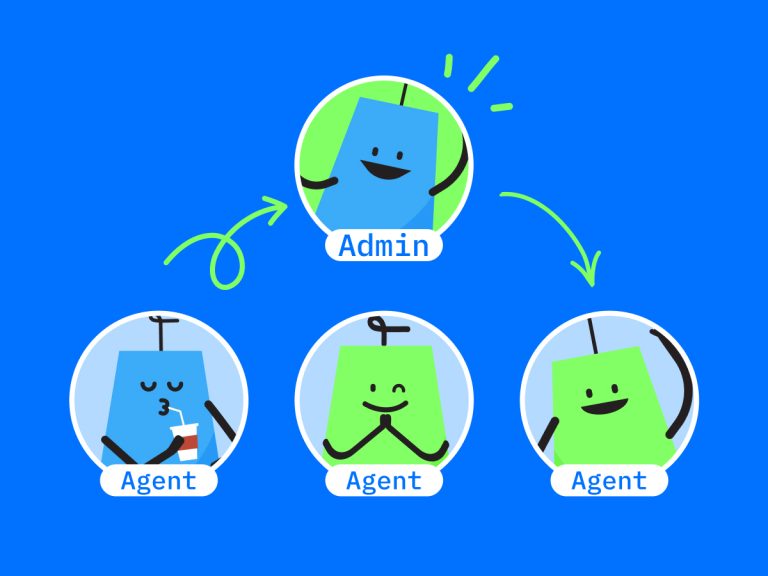
Forget about headache in managing customer service teams altogether, Omoo can do it for you! From tracking statuses, assigning tasks, managing responses and more!

Regardless of which channel customers use to reach out (LINE OA / Facebook / Instagram / WhatsApp / Telegram / Website), Omoo's system allows the creation of appointments in one place! Admins can create appointments through conversations with customers, or customers can make their own appointments through the chat interface.

If the service availability varies in each time slot or has different conditions, you can set booking limits per time (day-week-month) and even separate them by service types. For example, limiting two customers for an oil massage service from 10:00-11:00 AM and 15 customers for other massage services within a day and during the staff's lunch break, customers cannot book massages.

Omoo online booking system allows you to conveniently customize service details. During the booking process, admins can specify information for customers to provide before receiving the service, such as their name, phone number, preferred room type, and require for an extra bed.

Never miss any notifications! Both customers and customer service team can reschedule or cancel appointments within the chat. Every change will trigger notifications to both parties, and additionally, there will be a reminder sent one day before the appointment.

Omoo dashboard allows you to easily view all crucial statistics from conversations with customers in real-time. Whether you want an overview of the business or to assess the performance of each message box, tags, or teams, you can select the display based on your preferred timeframe.

Efficiently evaluate employee performance by tracking the time taken to respond to customers upon their initial contact, the total duration spent responding in each conversation, and the time taken until the customer case is done.

You can view real-time conversation volumes and easily check the quantity of conversations received per hour throughout the day. Additionally, you can download this data as an Excel file for further analysis, helping in sales strategies, operational improvements, and additional marketing strategies.
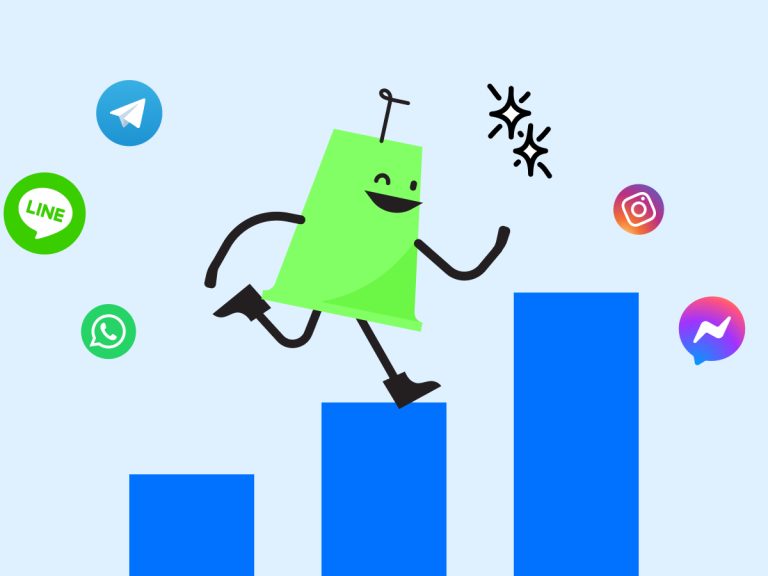
Customer data is important, Omoo serves as a tool to help you compile detailed customer databases from various channels for analysis of key statistics, helping the growth of your operations and business in the online platform!
Revolutionizing your experience!



No limitation to the number of channels. The system can consolidate all chats from LINE OA, Facebook, Instagram, WhatsApp, Telegram, and websites.
* The system currently unable to consolidate chats from TikTok, Lazada, or Shopee.
Admin : The business owner, page owner, or team leader who can respond to chats and utilize all platform functions, such as adding employees, setting tags, creating conversation attribute data, and constructing conversation workflows to streamline processes. Additionally, they can monitor and download reports on conversation data and the performance of all employees in responding to chats.
Agent : The chat agent who can utilize all functions within the chat interface, set predefined responses, and label conversations but cannot configure settings or view reports.
The services are charged on an annual basis only, with the service fee calculated as follows:
For Chat Center:
For Online Booking System:
Price calculation example
Company A has 1 owner, 2 employees and manage Facebook 2 Pages and LINE OA 1 account
Total Chat Center service 13,400 THB/year* (Not including value-added tax (VAT))
*The price does not include Online Booking System
The system supports two languages: Thai and English, both on the web browser and the application.
Omoo has an application which supports both iOS and Android systems.
The system provides response shortcuts, enabling users to easily add regular responses to customers through simple shortcuts. There's no limit to the number of predefined responses, and users can also attach image files to these responses.
Watch how to connect the system at https://youtu.be/uqMrS-71_E8
The message limit depends on the conditions set by each channel.
Facebook
allows sending unlimited messages.
LINE OA
depends on the package that the customer subscribes.
*Reference: https://lineforbusiness.com/th/news/20221216_1-QXR
Currently, the Omoo system cannot perform broadcasts.
If customers wish to broadcast, they can use LINE OA Manager and Facebook simultaneously for broadcasting purposes.
There's a notification system available both on the web browser and within the application. Additionally, it allows setting up out-of-office auto-reply messages.
The number of users depends on the volume of usage required by the customers and priced according to the package.
Admin : The business owner, page owner, or team leader who can respond to chats and utilize all platform functions, such as adding employees, setting tags, creating conversation attribute data, and constructing conversation workflows to streamline processes. Additionally, they can monitor and download reports on conversation data and the performance of all employees in responding to chats.
Agent : The chat agent who can utilize all functions within the chat interface, set predefined responses, and label conversations but cannot configure settings or view reports.
It's possible to view and download reports on performance metrics such as conversation volumes and chat response efficiency of agents/admins.
In the 'Performance Report' section, admins can specify the employees they want to gather information about. This allows them to view the number of messages/conversations, response times, and time spent on issue resolution, facilitating the assessment of employee performance.
A conversation flow is a predefined sequence of actions, such as tagging conversations with labels, sending messages, updating custom attributes, etc. Workflows execute in the specified order as set by the predefined sequence.
It can be done by conducting evaluations to gauge the satisfaction of employees assigned to those particular conversations.
Contact Omoo via
LINE OA: @omoo
Email: support@omoo.co
Tel : 092-2549910
Work hours: Mon-Fri 9.30-18.00
Employees can collaborate together within a single conversation with a customer by adding relevant team members to participate in that particular conversation.
Customers can also make bookings themselves by using the chat channel available to them when initiating a conversation.
This can be done by the admin checking the customer's service request and updating it through the booking system on the platform.
For SME, the system can store data maximum for one year
For enterprise , the system can store data maximum for 2 years
The system stores data on Azure.
*Reference: https://azure.microsoft.com/en-us/
No limitation to the number of channels. The system can consolidate all chats from LINE OA, Facebook, Instagram, WhatsApp, Telegram, and websites.
* The system currently unable to consolidate chats from TikTok, Lazada, or Shopee.
Admin : The business owner, page owner, or team leader who can respond to chats and utilize all platform functions, such as adding employees, setting tags, creating conversation attribute data, and constructing conversation workflows to streamline processes. Additionally, they can monitor and download reports on conversation data and the performance of all employees in responding to chats.
Agent : The chat agent who can utilize all functions within the chat interface, set predefined responses, and label conversations but cannot configure settings or view reports.
The services are charged on an annual basis only, with the service fee calculated as follows:
ส่วนของระบบ Chat Center:
ส่วนของระบบ Booking:
Price calculation example
Company A has 1 owner, 2 employees and manage Facebook 2 Pages and LINE OA 1 account
Total Chat Center service 13,400 THB/year* (Not including value-added tax (VAT))
*The price does not include Online Booking System
The system supports two languages: Thai and English, both on the web browser and the application.
Omoo has an application which supports both iOS and Android systems.
The system provides response shortcuts, enabling users to easily add regular responses to customers through simple shortcuts. There's no limit to the number of predefined responses, and users can also attach image files to these responses.
Watch how to connect the system at https://youtu.be/uqMrS-71_E8
The message limit depends on the conditions set by each channel.
Facebook
allows sending unlimited messages.
LINE OA
depends on the package that the customer subscribes.
*Reference: https://lineforbusiness.com/th/news/20221216_1-QXR
Currently, the Omoo system cannot perform broadcasts.
If customers wish to broadcast, they can use LINE OA Manager and Facebook simultaneously for broadcasting purposes.
There's a notification system available both on the web browser and within the application. Additionally, it allows setting up out-of-office auto-reply messages.
The number of users depends on the volume of usage required by the customers and priced according to the package.
Admin : The business owner, page owner, or team leader who can respond to chats and utilize all platform functions, such as adding employees, setting tags, creating conversation attribute data, and constructing conversation workflows to streamline processes. Additionally, they can monitor and download reports on conversation data and the performance of all employees in responding to chats.
Agent : The chat agent who can utilize all functions within the chat interface, set predefined responses, and label conversations but cannot configure settings or view reports.
In the 'Performance Report' section, admins can specify the employees they want to gather information about. This allows them to view the number of messages/conversations, response times, and time spent on issue resolution, facilitating the assessment of employee performance.
A conversation flow is a predefined sequence of actions, such as tagging conversations with labels, sending messages, updating custom attributes, etc. Workflows execute in the specified order as set by the predefined sequence.
It can be done by conducting evaluations to gauge the satisfaction of employees assigned to those particular conversations.
Contact Omoo via
LINE OA: @omoo
Email: support@omoo.co
Tel : 092-2549910
Work hours: Mon-Fri 9.30-18.00
Employees can collaborate together within a single conversation with a customer by adding relevant team members to participate in that particular conversation.
Customers can also make bookings themselves by using the chat channel available to them when initiating a conversation.
This can be done by the admin checking the customer's service request and updating it through the booking system on the platform.
For SME, the system can store data maximum for one year
For enterprise , the system can store data maximum for 2 years
The system stores data on Azure.
*Reference: https://azure.microsoft.com/en-us/
of our platform with a complimentary 15-day trial.
